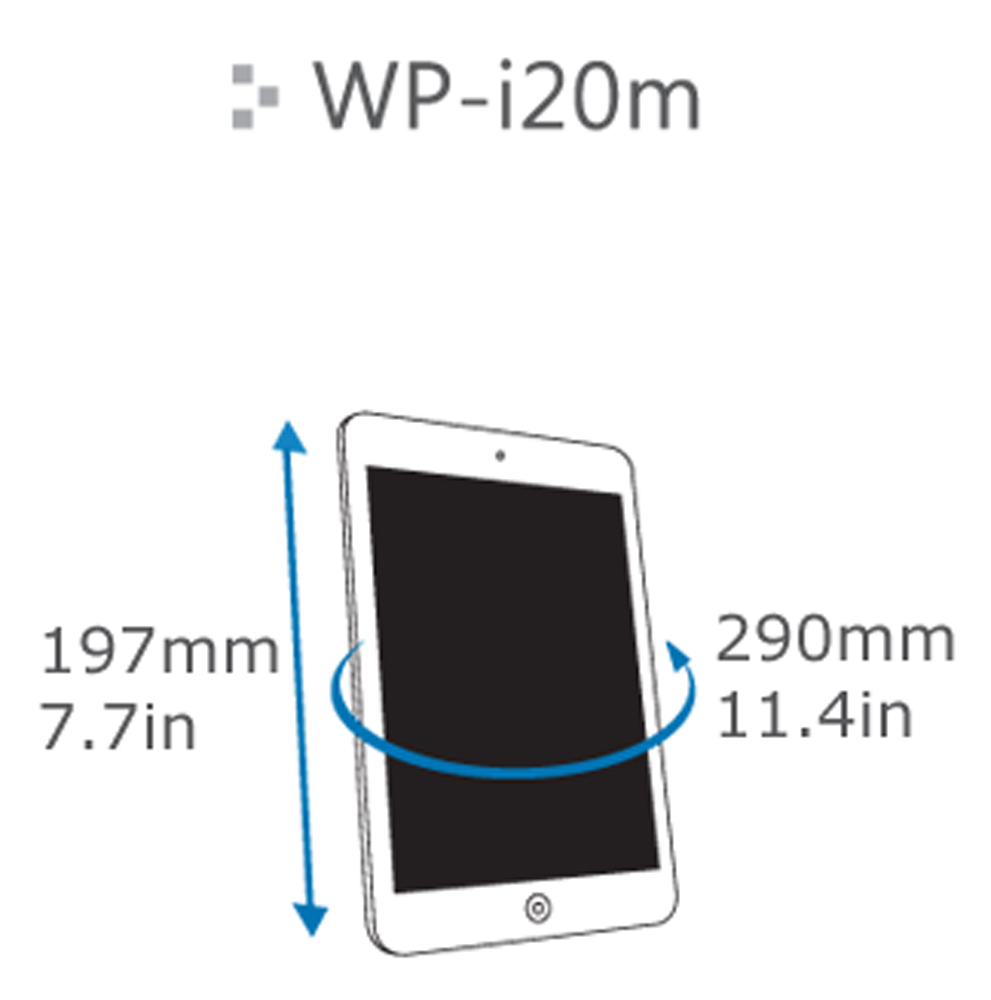DiCAPac Mini Tablet Case waterproof, White

€25.00
% €35.00 (28.57% saved)
Available, delivery time: 1-3 days
Product information "DiCAPac Mini Tablet Case waterproof, White"
Details:
- 100% waterproof case for all mini tablets with a sreen roundabout 7''. Like the Galaxy™ 7 or e-Book reader like the Kindle™ or Tolino. For the iPad™ mini please have a look here
- You touch or call through the clear film of the case's front
- Reception (including Bluetooth), speaking, listening, ringtone, GPS signal , operation and touch screen are also not a problem with the case
- special clear view window on the back. This allows you to take pictures with the phone's camera underwater.**
- Guaranteed 100 % waterproof to 5 meters water depth. Tested to IPX8
- Secure and reliable locking system with both zip closure and double rollable velcro
- The UV-stabilized TPU/PVC/PC material will not break by sunlight or get yellow
- The bag also protects against dust and sand. And also against suncreme
- six colors available: black, white, yellow, green, pink and blue. The colors the new iPhone5c also comes in
- swims with content through a special integrated air cushion
Supplied with:
- It comes with an adjustable neckcord so you can hang it round your neck
- in the color of your choice
- Content not included in the delivery.
Does your mini tablet fit?
The mini tablet case is specially cut to the size of devices with screens around 7''. So it fits mini tablets like the Galaxy™ 7 or e-Book readers like the Kindle™ or Tolino. But also comparably sized mini tablets from other manufacturers. To find out if your device fits, measure and compare with the graphic below.
|
- Inner size of the bag: length 197mm, circumference 290mm
- Outer size of the bag flat: 160mm x 230mm
- weight: 70g, material: TPU, PVC, PC
The IPX-norm
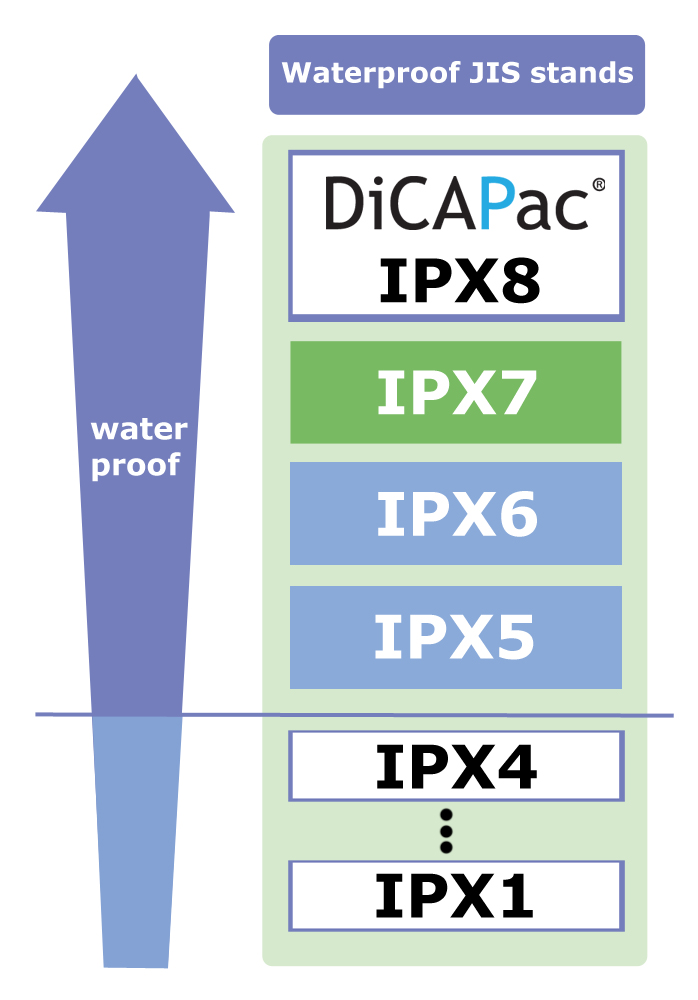
Swimming and snorkeling: Our submersible range is all guaranteed to JIS IPX8, which means continuous immersion under conditions of the manufacture`s choice. Japanes Industrial Standard testing is to the equivalent of 10m/33ft for 1 hour.
What keeps water, sand & dust out?
the approved zip and roll seal keeps water, sand and dust out of the case. Just zip roll twice and secure it with the velcro. For maximum waterproof and saveness.
Will I really get good photos through plastic?
Yes! We use a special flexible lens material, unscratchable polycarbonate. It's optically-clear. You get the lens material on the back of the case, so you can use your camera on the back of your smartphone. The Window is large enough so that it fits for all kind of smartphones. And the sturdy but flexible material at the front allows you to operate all the controls.
Ok, not every photo is going to be perfect. But we're all used to that aren't we! Most of the time nobody will be able to tell you were using a case.
In action:
You have got a mini tablet or an e-book reader and want to take the expensive electronics with you anywhere. If you are often outdoors in any weather or on the water, you know the problems: water, sand and dirt threaten the device. So just put it into a Dicapac. And everything is safe. Speaking and listening qualities are not compromised, same for the reception. And even the touch screen works . And on the back we have welded in a special clear photo film. So you can take pictures with your tablet as usual or make videos.
Or reading your favorite book at the beach, without sunscreen or sand the device harming the electronics. And if you go into the water and are afraid of theft? Hang the case around your neck and pack in your valuables additionally. And everything is safe. And potential thieves out in the cold ...
Or if the little ones want to play their computer games on Dad's expensive device. No problem. That even works now in the pool.
Have you ever considered that the salty sea air attacks your device and leads to corrosion? Our Dicapac protects it. And scratchy sand also belongs to the past.
* iPhone / iPod and iPad are registered trademarks of Apple.
**
Underwater, a touch screen does not work normally. Photo triggering
is therefore only possible via buttons. In the settings of the operating
systems, the photo-triggering function can be placed on the device's
volume-silent button. For videos, you can turn on the function above the
waterline.
0 of 0 reviews
Average rating of 0 out of 5 stars
Login
MATCHING
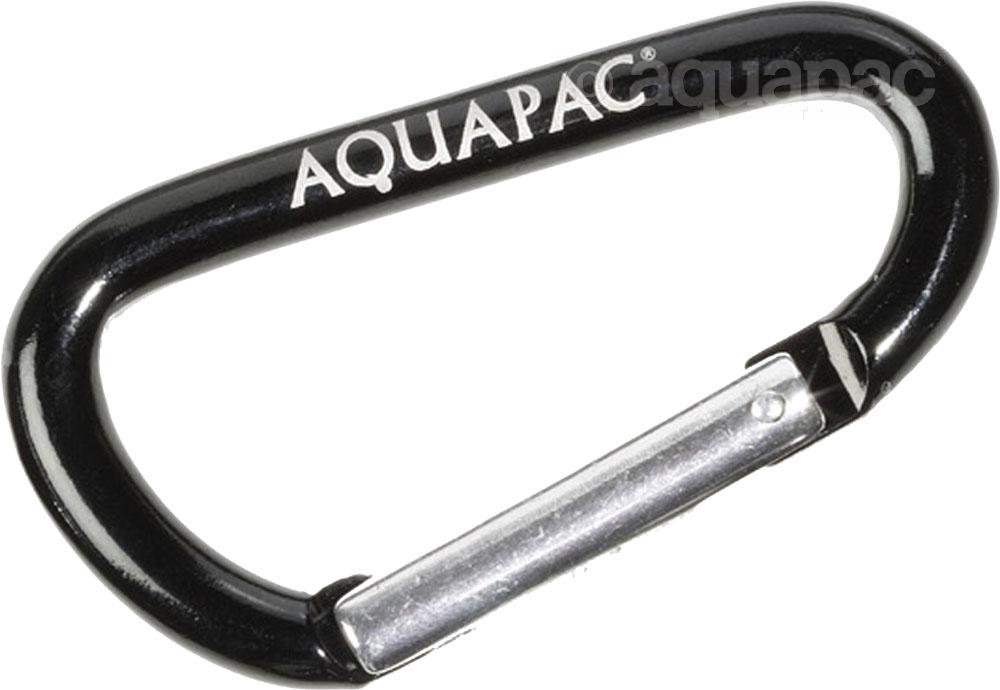
Our rustproof carabiners have a multitude of uses, and are particularly handy for attaching our cases to canoes, kayaks, motorbikes, etc.. Recommended for use with all Aquapac cases.Key Features:made from anodized aluminium.suitable for attachning cases to your pack, belt or anything you like.Safety Warning!: NOT for climbing. Suitable for carrying weights up to 2 kg.
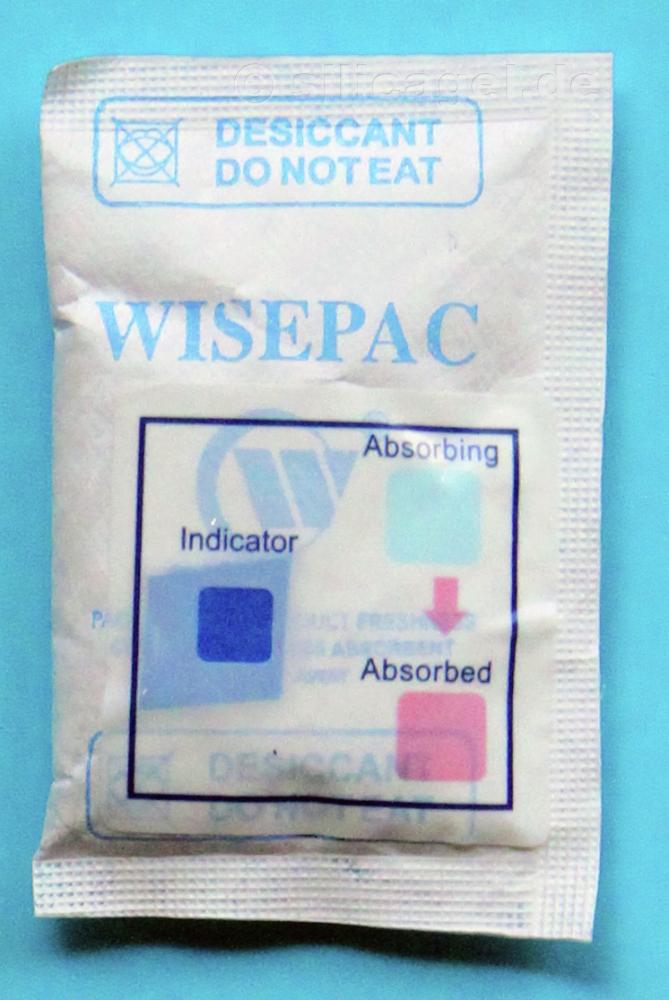
More about desiccant sachets for consumers, dealers and companies at our partnershop: silicagel.de Desiccant Sachets: 1 pack of 5g, size 26 x 70 x 5 mm, with indicator which shows if the desiccant is sated and has to be changed or regenerated. In humid climates, moisture in the air inside the case can condense into water droplets. A sachet of desiccant will absorb any such moisture, keeping the contents completely dry. We strongly suggest its use with all Aquapac cases. Our Desiccant sachets are highly absorbent and environmentally-friendly. Our desiccant sachet comes in a water- and dustproof Tyvek-Paper with an indicator for moisture. It chances it colour into rosa if the humidity is above 40%. If it is permantly rosa the desiccant sachet is saturated. You have to chance the desiccant sachet. Other field of application: If you have to protect other stuff like you collection of stamps, coins or what else or ship to other climate zones regularly, please have a look on our partnershop for desiccant sachets: www.silicagel.de In use: Wisepac Desiccant Sachets are used everywhere, where there is water vapor in the air, practically everywhere. For in the air there is always water vapor, in the summer more, less in winter. If you have to pack or to protect something, the desiccants ensure that the moisture is absorbed and less than 50 percent relative humidity is maintained. So water vapor can not condense and cause damage to your precious cargo, your collection, your electronic instruments. Applications are known to us from the following fields (not exhaustive): Industry: Overseas shipping containers, aviation, electronic parts, medical equipment, computers, production of optical equipment, metal parts, metal powder, explosives, animal feed, leather goods, fabrics, textiles, warehousing, storage rooms ... everywhere, where condensing humidity could lead to irreparable damage. Authorities: Military, records management, libraries, preservation of ancient treasures, archiving, gun cabinets, ammunition boxes, evidence rooms, protection of cameras in speed traps, for use in ... everywhere where condensing humidity could lead to irreparable damage. Private sector: Electronics, optical devices, stamp or coin collections, and all kinds of other collections, documents, records, silver, dried flowers, overseas transport of vehicles, waterproof bags as Aquapac, all kinds of underwater housings, damp basements, mobile homes, storage of winter clothing and winter shoes, storage of classic cars, gun cabinets, ammunition boxes, wardrobes, cabinets, pantries, storage shelves, for use in ... wherever condensing humidity could lead to irreparable damage.

Just 1 millimetre thick, the desiccant sheets from Wisepac ensure that documents, important papers, optics and medical products are protected from moisture damage. Fits in action cams or lenses:With the Sheets we offer you a completely new product: Fibre desiccant in paper form. The sheets, which are smaller than DIN A10 (fit perfectly in the Go Pro™), are just 1.0 millimetre thick and PE-coated (do not remove the coating during use). This means that the desiccant cannot cause any contact damage to the item you are protecting, such as an action cam, smartphone or tablet. You can insert the sheet into small camera housings such as the Go Pro™ or optical devices, for example. You can also cut our larger sheets to the size you need. They then fit into small corners of larger camera housings or smartphone cases such as our Aquapacs, for example, and prevent annoying fogging. And the sheets can also be perforated. Like all our other desiccants, the sheets can also be regenerated: at a maximum of 80° in a convection oven.Desiccant in the Aquapac: The desiccant sheet or insert plate attracts moisture and prevents condensation from forming in the Aquapac.You will receive a bag with 12 discs and two additional zip bags so that you can transport your supplies protected from moisture.The dimensions of each sheet: 15 x 35 x 1mm.It is particularly useful in humid, warm climates, for example if you store your electronic equipment in our waterproof bag. If you close the Aquapac and its contents in warm, humid air and then take it into a colder environment (e.g. air conditioning or water), the moisture inside can condense and form water droplets! The desiccant absorbs them.The sheet is made of a coated desiccant, which is made of fibres. Please do not remove the coating.Regenerable: The desiccant can be dried again in the oven (preferably on 'circulating air') in about 6 hours at up to 80°C (not hotter because of the coating. Which is rather uneconomical. Do not dry in the microwave.Desiccants are also known as silica gel and drying gel. Our Wisepac desiccants contain a mineral mixture that is harmless to the environment, i.e. not chemically silica gel. You can therefore safely dispose of it in the organic waste bin.

This floating lanyard can be easly and quickly attached to your equipment.Key features: floating lanyard. for items up to the weight from 200 Gramms. Please test.Keeps your case, key or other small equipment on the surface of the water. in signal yellow. to put on your wrist while snorkeling or swimming.

Prevents Cable Tangles & Knots Advanced ‘Soft Touch' Rubber Material Low Profile ‘Easy Wrap' Design Compatible with most all Earphones Easily Adjust earphone cable to any length Water & Dirt Resistant, submersible designed and manufactured in the UK by Breffo Ltd Supplied with: It comes in the color of your choice. It comes as a smart stuff for your earphone.Content not included in the delivery. Tech Specs: Height: 49.6mm Width: 24.6mm Thickness: 7mm Weight: 8g Colour RANGE: White, Pink, Black, Blue, Green, Grey & Purple In action: Breffo Earphone Tidy allows easy storage of unsightly or lengthy earphone cables. Simply wrap earphone cable around the body of the tidy and secure in place either end via the non slip hole grip. Modelled on the iconic Spiderpodium body the Breffo Earphone tidy is made entirely of our advanced soft touch rubber, which allows for secure tactile grip and feel. The Breffo Earphone Tidy is perfect for keeping lengthy and unyielding cables short and controlled while enjoying any activity be it cycling, jogging walking or any other sports activities. The earphone tidy is also ideal for travel and commuting and managing cables in your bag or pocket. Keep it wrapped and avoid any more tangles! Never get those cables tangled in your bag or bike handlebars again!

Details: Glows for upto 10 years! Glows for over 12 hours in darkness Visibility 20 metres Waterproof to 30 metres Environmentally friendly Requires no power Tintet acrylic UV-protectet housing Housing available in six different colours: Crystal Green, Ice Blue, Mellow Yellow, Royal Purple, Vibrant Orange or Cool Pink Length: 51mm, Width: 10mm, Ring: 23mm. Contains no tritium or other radioactive material! The Nitestik Safety Marker is stronger, slicker and cooler than ever. We challenge anyone not to find a use for one! Using Photoluminescent pigment technology, the Nitestik Safety Marker is highly visible even in total darkness. Designed for marking equipment and personal property, it is useful to anything you might wish to locate in the dark. Vibrant coloured and acrylic housed the amazing Nitestik uses state-of-the-art technology that is environmentally friendly. Inside each Nitestik is a rare earth-activated alkali earth aluminate-silicate, that can continuously give off light for over 12 hours in darkness by absorption of various visible light. This new age pigment will charge under light, then discharge in darkness 365 days of the year, for upto 10 years. No Batteries......Lasts up to 10 years......That's pretty impressive stuff!

Use this comfortable 38mm neoprene belt and carry your gear right where you can see it, hands free.with 7 tactical loops. Holds tight in place when you move. Adjustable length, 125 centimeters. Used by emergency services, rescue teams and military worldwide. also available as a bundle with 3 carabiners extra.
YOU MIGHT ALSO LIKE THIS

Must-have: ultra-light, waterproof Wet & Dry Pack from the Stormproof range. Minimalist pack size combined with versatile usage options. Ideal for SUP riding, hiking, carrying backpacks for spontaneous shopping or from the boat to the beach for swimming.Features: 15 Liter, 25 Liter, 35 Liter or 60 Liter Grey and orange adjustable straps to wear it as a backpack or shoulderbag. Or just as a bag. Lashtab to tie down to to canoe, bike or raft. Ideal for SUP riding, for the dinghy or for swimming to the beach. middle-sheet for separate storage of wet and dry items. Or clean and dirty manufactured from lightweight TPU-coated fabrics. welded seams. a classic 3-roll seal for complete waterproofing to IPX6 (that´s fire-hose proof!). weight: only 342 gram, 392 gram, 450 gram or 520 gram. Content not included in the delivery. Four Sizes, Two Colours We offer a choice of 15, 25, 35 or 60 liters. And a choice of either High-Visibility Marine Safety Orange. Or cool Urban Grey. Size: What stops the water getting in? The Noatak uses a simple and well-proven roll-seal closure. You can roll it over as many times as you like but we reckon 3 times is all you need to give you a 100% waterproof seal. What keeps the water out? Roll up the upper end of the bag three times and close the buckle. Now, no rain or spray comes in. How to wear: Download PDF Please note: If you think about it... you don't want to be swimming with a big, bouyant bag on your back because it'll force you face down in the water, so please don't attempt to swim with any waterproof bag on your back. Extreme Versatility -> Multiple Benefits The Noatak is extraordinarily adaptable to suit a wide range of different lifestyles, tasks and pursuits. If you're going out walking, biking or paddling it makes a comfortable, lightweight daypack. If you're going sailing you can use it as a stash bag, or as an emergency grab bag. Abrasion-Resistant, Lightweight, PVC-Free The Noatak is made of Ripstop Nylon. Ripstop is a woven fabric that has an extra thread added to the weave which stops a tear or rip from travelling across or down the fabric. The fabric is PU-coated to keep water out. Even under pressure. Even underwater. Other Features and Benefits Seal it tightly and it's both submersible and buoyant. It has two internal pockets - so you can keep wet stuff and dry stuff separate inside the same bag. The proven roll-seal closure forms a simple carry handle. It's also supplied with straps that turn it into a daypack - and in this mode it's a really comfy fit for those of us with narrow shoulders. Noatak bags come with compression straps too - to make for a more compact bag. Alternatively, use a single strap and just sling it over your shoulder. Or attach it to your bike, boat or kayak using the reinforced attachment patch and compression straps. Click here to view how you may wear your Noatak bag. Why Noatak? The Noatak River is a wild and scenic river in Alaska, sought out by adventurous kayakers and whitewater rafting enthusiasts.
previously €46.00

Features: 1 size, 3 colours: acid green, cyan blue or matt black. The capacity is around 4 Litres. Testet to IPX6* The Waist Pack is designed with a large, comfortable mesh padding strap to hug your waist during activities. It has a simple, single buckle which can be adjusted and moved to suit your movement and clothing. The Waist Pack rolls down with a classic drybag-style rolltop closure, and is rainproof when closed. The front pocket has a splashproof zipper and is perfect for phones or quick-access items during muddy or showery days out. The main compartment has another small, zippered mesh pocket for cash and credit cards, and a key loop so that you can’t lose your keys. TrailProof™ range is characterised by rugged 500D vinyl fabrics and an all-welded construction for proofing against rain, mud and sand. The colours are fun and bright to help them be seen, and so they don’t get too hot in the sunshine. Supplied with: Comes with an adjustable waist belt two additional waterproof pocketsContent not included in the delivery. Roll up, roll up! Please note: You need to roll the bag very tightly to line up the two halves of Velcro. This is essential if you want your bag to be waterproof. How big is the case? The Waist Pack Belt case will comfortably keys, cash, passports, small cameras, mobile phones and mini tablets. Inner size closed: 32cm x 17 cm x 8cm. Weight: only 381g. The belt has a length of 133cm (52,4in). Our categorization: On tour even if it rains cats and dogs: Our stormproof range of roll-seal bags is all guaranteed to IPX6, which means as waterproof as you can get without actually immersing the bags under water. Fire-hose proof! What keeps water, sand & dust out? Roll down the upper end of the bag three times and close the buckle. And no rain, water, sand or dust will intrude anymore. Overview Ideal if you're on holiday, working or relaxing in or around water. The Waist Pack is ideal for keys, car immobilisers, cash, credit cards, mobile phones, passports or even mini tablets. * Tested to IPX6, which means as waterproof as you can get without actually immersing the bags underwater. Fire-hose proof! The testing: Protected against heavy seas - Water projected at all angles through a 12.5mm nozzle at a flow rate of 100 liters/min at a pressure of 100kN/m2 for 3 minutes from a distance of 3 meters.
previously €65.00

TrailProof™ waterproof duffels: Aquapacs range of duffels: These are tough and simple drybags which allow you to pack and go, wherever you need to go Of course waterproof to IPX 6 For travel, rafting, camping, sailing, expeditions and outdoor tours In 3 sizes: 40 liters, 70 liters or 90 liters lightweight: 832 g / 29,3 oz; 1086 gram / 38,3 oz; 1305 gram / 46,1 oz They are made from tough 500D vinyl to withstand all the knocks that you experience on the trail It is really simple to seal these duffels, just roll the top down 3 times. We have also added a Velcro® strip to make it even easier! Four compression straps help to make a great waterproof seal We have added simple integral carry handles The bright colour means you can easily spot your gear amongst everyone else's, and it reduces how hot they'll get if left out in the sun.Scope of delivery: The duffle in your chosen size: 40, 70 or 90 litres in cool Acid green / cool grey with carry handle, no shoulder straps with roll-up closure system and velcroContent not included in the delivery. Details: In 3 sizes: 40 liters, 70 liters or 90 liters lightweight: 832 g / 29,3 oz; 1086 g / 38,3 oz; 1305 g / 46,1 oz Made of 500D Reinforced Vinyl. The Sizes (rollseal closed): TrailProof™ Duffel 40 Liters TrailProof™ Duffel 70 Liters TrailProof™ Duffel 90 Liters What stops the water getting in? The TrailProof™ waterproof Duffels uses a simple and well-proven roll-seal closure. You can roll it over as many times as you like but we reckon 3 times is all you need to give you a 100% waterproof seal. What keeps the water out? Roll up the upper end of the bag three times and close the buckle. Now, no rain or spray comes in.Field of application You can store a lot of luggage in this waterproof bag. When you are traveling, for example go on board, when rafting, camping or on expedition. And when it rains or it gets rougher: No water will come into the bag. In the evening you still have dry clothes when it comes to eat or you let the day end comfortably. Wherever. Around the campfire.
previously €90.00

TrailProof™ waterproof duffels: Aquapacs range of duffels: These are tough and simple drybags which allow you to pack and go, wherever you need to go Of course waterproof to IPX 6 For travel, rafting, camping, sailing, expeditions and outdoor tours In 3 sizes: 40 liters, 70 liters or 90 liters lightweight: 832 g / 29,3 oz; 1086 gram / 38,3 oz; 1305 gram / 46,1 oz They are made from tough 500D vinyl to withstand all the knocks that you experience on the trail It is really simple to seal these duffels, just roll the top down 3 times. We have also added a Velcro® strip to make it even easier! Four compression straps help to make a great waterproof seal We have added simple integral carry handles The bright colour means you can easily spot your gear amongst everyone else's, and it reduces how hot they'll get if left out in the sun.Scope of delivery: The duffle in your chosen size: 40, 70 or 90 litres in cool Acid green / cool grey with carry handle, no shoulder straps with roll-up closure system and velcroContent not included in the delivery. Details: In 3 sizes: 40 liters, 70 liters or 90 liters lightweight: 832 g / 29,3 oz; 1086 g / 38,3 oz; 1305 g / 46,1 oz Made of 500D Reinforced Vinyl. The Sizes (rollseal closed): TrailProof™ Duffel 40 Liters TrailProof™ Duffel 70 Liters TrailProof™ Duffel 90 Liters What stops the water getting in? The TrailProof™ waterproof Duffels uses a simple and well-proven roll-seal closure. You can roll it over as many times as you like but we reckon 3 times is all you need to give you a 100% waterproof seal. What keeps the water out? Roll up the upper end of the bag three times and close the buckle. Now, no rain or spray comes in.Field of application You can store a lot of luggage in this waterproof bag. When you are traveling, for example go on board, when rafting, camping or on expedition. And when it rains or it gets rougher: No water will come into the bag. In the evening you still have dry clothes when it comes to eat or you let the day end comfortably. Wherever. Around the campfire.

for the brand new iPhone Pro Max™* or Pros or Ultras other manufacturer or previous models which you protect with a bumper like the Otter Box. Or comparable smartphones of other brands. You can make and take calls right through the foil. And th GPS signal is also unaffected. How does it work? Even your touchscreen works. And even the homebutton of the iPhone or Face ID. The fingerprint ID do not work through the foil. Yo need your passcode. It'll float with your phone/GPS in it. It's guaranteed submersible to 30 feet (10 meters). We've added a LENZFLEX window on the back, which means that if you have a camera-phone you'll be able to take photos right through the case.** The UV-stabilized TPU material won't be broken down or discoloured by sunlight. in three colors: gray with gray levers, green foil with gray clamp and blue levers or black foil with black clamp and orange levers. It keeps out dust and sand too. Supplied with: It comes in the colour of your choice. It comes with an adjustable neckcord so you can hang it round your neck.Content not included in the delivery. The Size of your CaseThe Smartphone plus plus™ GPS Case fits larger smartphones, older phones or GPS models which are protected with a bumper like the Otter Box. It's the largest size of our range of 5 different sizes of phone/GPS cases. To make sure you choose the right case check out our graphics at the bottom of this page. Sizes: maximum size of your smartphone to fit in the case Dimension largest possible suitable device: Height 171 mm Circumference 255 mm. To be sure that your device fits, please measure and compare. The IPX-norm Swimming and snorkeling: Our submersible range is all guaranteed to IPX8, which means continuous immersion under conditions of the manufacture`s choice. Imperial`s testing is to the equivalent of 10m/30ft for 1 hour. What keeps water, sand & dust out? The patented Aquaclip® seals the case - with a simple twist of a couple of levers. It's been tested to the toughest international waterproofing standards. If you haven't seen one before, read our quick guide to the Aquaclip. Field of Application Have you ever lost a phone to water damage? If not, you've been really lucky… so far! Depending on who you talk to, something between 10% and 25% of all mobile phones end up ruined by water. And that's in the general population, half of whom rarely get off the couch! If you're the active-in-the-Great-Outdoors type and you need to take your phone with you then the odds are seriously stacked against its surviving very long. Unless the phone is already 100% waterproof (is yours?) Or unless you protect it inside a 100% waterproof Aquapac. If like a lot of people nowadays the only reason you take your phone with you in the first place is as a safety device - so you can call for help if you get into trouble - isn't it doubly important that you can trust it to work when you need it to? Check out some of the customer testimonials lower down this page and read some real-life examples of Aquapacs saving lives. Once your phone is safely tucked up inside the Aquapac you'll be able to take it and use it wherever you want to go and whatever you like to get up to. Compare the inner size our Smartphone-Cases*: Art.-No 098: iPhone 4 / Smartphone-Case, screensize up to 4,2'' Art.-No. 108 iPhone 5 / Smartphone-Case, screensize up to 4,4'' Art.-No. 353 / 358 /359: Small Electronic, screensize up to 6,3'' for iPhone or Galaxy S Art.-No. 363 / 368 / 369: Smartphone plus-plus, for Pro, Max, Ultra or Note The indications above depend on the thickness of the device. In case you use a bumper please do not forget to include it when measuring. * iPad, iPhone and iPod are registered trademarks of Apple Inc. ** Underwater, a touch screen does not work normally. Photo triggering is therefore only possible via buttons. In the settings of the operating systems, the photo-triggering function can be placed on the device's volume-silent button. For videos, you can turn on the function above the waterline.
previously €44.00

This is a waterproof drybag especially for your First Aid Kit. Brilliant for watersports, paddling, sailing and expedition use. It’s made from tough 500D vinyl to withstand all the knocks you experience on the trail. It’s really simple to seal – just roll the top down 3 times. The bright red colour means you can easily spot your First Aid Kit in an emergency. You can depend on Aquapac’s manufacturing quality – we’ve been selling premium-quality waterproof bags for over 30 years. Three liters / 183 cu, 25 x 17cmMade of 500D Reinforced VinylContent not included in the delivery What stops the water getting in? The TrailProof™ waterproof drybags uses a simple and well-proven roll-seal closure. You can roll it over as many times as you like but we reckon 3 times is all you need to give you a 100% waterproof seal. What keeps the water out? Roll up the upper end of the bag three times and close the buckle. Now, no rain or spray comes in. Care Instructions Our materials are strong but can still be punctured. Avoid sharp or abrasive objects and protect from impacts. Consider carrying Puncture Patches in your bag, to repair any damage. After regular contact with chlorinated or salt water, or with sun creams, wash in soapy water and then rinse with fresh water. Do not use bleach, alcohol or proprietary cleaners.

waterproof neck pouch for your personal valuables 100% waterproof to a depth of 10 meters. perfect for keys, money & cards. Passport, car key or smartphone fits easily if you want to protect e-books, cell phones, MP3 players or wallets. clear front to find the content quickly. The back is mostly opaque swims with content through an integrated air cushion with a wide lanyard so that it does not cut into the neck Also suitable for mini tablets or e-book readers with a screen size of roundabout 7 '' such as Galaxy ™ Tab, Kindle Fire ™ or Tolino You use your touchscreen through the clear TPU-foil on the front. Or speak smartphone signal (also Bluetooth), speaking, listening, ringtone, GPS signal, operation and touchscreen are no problem thanks to the film. special foil window on the back. This allows you to take pictures underwater with the mobile phone camera. * Secure and reliable locking system with both zip fastener and double roll-up Velcro fastener The UV-stabilized TPU / PVC material does not become brittle or yellow when exposed to the sun salt water resistent The bag also protects against dust and sand. And also against sunscreen in six colors: black, white, yellow, green, pink and blue. Supplied with: It comes with an adjustable neckcord so you can hang it round your neck in the color of your choiceContent not included. Does your iPad™ mini fit? The iPad™ mini case is especially designed and manufacturered for Apples mini. But also fits comparably sized mini tablets from other manufacturers. To find out if your device fits, measure and compare with the graphic below. Inner size of the case: length 197mm, circumference 290mmOuter size of the bag flat: 155mm x 230mmweight: 70g, material: TPU, PVC, PC. The IPX-norm Swimming and snorkeling: Our submersible range is all guaranteed to JIS IPX8, which means continuous immersion under conditions of the manufacture`s choice. Japanes Industrial Standard testing is to the equivalent of 10m/33ft for 1 hour. What keeps water, sand & dust out? the approved zip and roll seal keeps water, sand and dust out of the case. Just zip roll twice and secure it with the velcro. For maximum waterproof and saveness. Will I really get good photos through plastic? Yes! We use a special flexible lens material, unscratchable polycarbonate. It's optically-clear. You get the lens material on the back of the case, so you can use your camera on the back of your smartphone. The Window is large enough so that it fits for all kind of smartphones. And the sturdy but flexible material at the front allows you to operate all the controls. Ok, not every photo is going to be perfect. But we're all used to that aren't we! Most of the time nobody will be able to tell you were using a case. In action: You have got your iPad™ mini and want to take the expensive electronics with you anywhere. If you are often outdoors in any weather or on the water, you know the problems: water, sand and dirt threaten the device. So just put it into a Dicapac. And everything is safe. Speaking and listening qualities are not compromised, same for the reception. And even the touch screen works . And on the back we have welded in a special clear photo film. So you can take pictures with your tablet as usual or make videos. Or reading your favorite book at the beach, without sunscreen or sand the device harming the electronics. And if you go into the water and are afraid of theft? Hang the case around your neck and pack in your valuables additionally. And everything is safe. And potential thieves out in the cold ... Or if the little ones want to play their computer games on Dad's expensive device. No problem. That even works now in the pool. Have you ever considered that the salty sea air attacks your device and leads to corrosion? Our Dicapac protects it. And scratchy sand also belongs to the past. * A touchscreen usually does not work underwater. Photo triggering is therefore only possible via buttons. In the operating system settings, the photo trigger function can be assigned to the device's volume down button. With videos you can switch on the function above the waterline.

waterproof pouch for your personal valuables 100% waterproof to a depth of 10 meters. perfect for keys, money & cards. documents for your boat for example. Passport, car key or smartphone fits easily. Also you iPad, Mini- Pad, Smartphone or camera.clear front to find the content quickly. The back is mostly opaque swims with content through an integrated air cushion ( please try it at home in the sink to see if the buoyancy is sufficien). with a wrist strap on the back You use your touchscreen through the clear TPU-foil on the front if you use the case for your tablet or Smartphone. smartphone signal (also Bluetooth), speaking, listening, ringtone, GPS signal, operation and touchscreen are no problem thanks to the film. special foil window on the back. This allows you to take pictures underwater with the mobile phone camera. * Secure and reliable locking system with both zip fastener and double roll-up Velcro fastener The UV-stabilized TPU / PVC material does not become brittle or yellow when exposed to the sun salt water resistent The bag also protects against dust and sand. And also against sunscreen in six colors: black, white, yellow, green, pink and blue. Supplied with: with an adjustable wrist strap on the back in the color of your choiceContent not included. Does your personal belongings fit? The iPad™ case is especially designed and manufacturered for Apples mini. But also fits comparably sized tablets from other manufacturers. To find out if your device fits, measure and compare with the graphic below. Inner size of the bag: length 242mm, circumference 395mmOuter size of the bag flat: 200mm x 250mmWeight: 90g, material: TPU, PVC. The IPX-norm Swimming and snorkeling: Our submersible range is all guaranteed to JIS IPX8, which means continuous immersion under conditions of the manufacture`s choice. Japanes Industrial Standard testing is to the equivalent of 10m/33ft for 1 hour. What keeps water, sand & dust out? the approved zip and roll seal keeps water, sand and dust out of the case. Just zip roll twice and secure it with the velcro. For maximum waterproof and saveness. Will I really get good photos through plastic? Yes! We use a special flexible lens material, unscratchable polycarbonate. It's optically-clear. You get the lens material on the back of the case, so you can use your camera on the back of your smartphone. The Window is large enough so that it fits for all kind of smartphones. And the sturdy but flexible material at the front allows you to operate all the controls. Ok, not every photo is going to be perfect. But we're all used to that aren't we! Most of the time nobody will be able to tell you were using a case. In action: You have got your iPad™ or other tablets and want to take the expensive electronics with you anywhere. If you are often outdoors in any weather or on the water, you know the problems: water, sand and dirt threaten the device. So just put it into a Dicapac. And everything is safe. Speaking and listening qualities are not compromised, same for the reception. And even the touch screen works . And on the back we have welded in a special clear photo film. So you can take pictures with your tablet as usual or make videos. Or reading your favorite book at the beach, without sunscreen or sand the device harming the electronics. And if you go into the water and are afraid of theft? Hang the case around your neck and pack in your valuables additionally. And everything is safe. And potential thieves out in the cold ... Or if the little ones want to play their computer games on Dad's expensive device. No problem. That even works now in the pool. Have you ever considered that the salty sea air attacks your device and leads to corrosion? Our Dicapac protects it. And scratchy sand also belongs to the past. * A touchscreen usually does not work underwater. Photo triggering is therefore only possible via buttons. In the operating system settings, the photo trigger function can be assigned to the device's volume down button. With videos you can switch on the function above the waterline.

Waterproof and dustproof hard case for transporting smartphones, memory cards, batteries, powerbanks or other personal valuables such as ID, credit card or hotel card. Versatile use. Ideal for storing and transporting sensitive valuables for all kinds of leisure activities, but also for professional use. Front consists of a transparent silicone film. The devices inside, such as a small mobile phone, remain operable. Thanks to the clear back, photos can be taken without any problems. Listening and talking are also no problem, as is Bluetooth. Fits devices up to a maximum and exact size of 153 x 81 x 14mm, one millimetre more is too much. Waterproof to IPX8, submersible to six metres. Box withstands drops from eight metres. Patented twist lock and safety pin to close. Lanyard included. floats with additional lanyardUS Patent No. 8,453,835 Supplied with: It comes in black or white. It comes with an adjustable neckcord so you can hang it round your neck.Contents not included. The Hardbox /Handy-Case Aryca Shell fits especially for all Samsung Note II™ or IV. Or other cellphones or smartphones up to 6''. The inner size: 153 x 81 x 14mm / 6.02″ x 3.19″ x .55″. Pleasure measure to make sure, your equipment fits. Be aware, that not all knobs are operable through the polycarbonate-frame. Swimming and snorkeling: Our submersible range is all guaranteed to IPX8, which means continuous immersion under conditions of the manufacture`s choice. And dustproof too.In action: Aryca-Cases ensures smartphones are protected 100% against water, dust and sand. The silicone top layer allows the device to be used without problems, anywhere and everywhere. A veritable hit in the outdoor and water sports sector.

5 Paar Premiun Socken in schwarz 75 % Cotton (Baumwolle) um die Feuchtigkeit vom Fuß abzuführen und für eine schnelle Trocknung 24 % Polyester 1 % Lycra® * Elastane für die nötige Festigkeit, Elastizität und Formstabilität. Geripptes Schaft für besseren, bequemeren Halt Gepolsterte Sohle für Komfort Weiche Zehennaht verhindert Blasenbildung Rundum-Polsterung für zusätzlichen Komfort Made in Portugal * Lycra® is a registered trademark of Invista
previously €14.99